The world of technology is evolving faster than ever. With new gadgets launching every week—from smartphones and laptops to smartwatches and earbuds—choosing the right tech product can feel overwhelming. Whether you’re a casual user or a tech enthusiast, this guide will help you navigate the digital shelves and make informed decisions before hitting that “Buy Now” button.
Section 1: Understand Your Needs First
Before diving into specifications and reviews, ask yourself: What do I really need this device for?
Define Your Purpose
-
Work or Productivity?
-
Go for high-performance laptops, long battery life, and ergonomic accessories.
-
-
Entertainment & Media?
-
Prioritize display quality, speakers, and storage capacity.
-
-
Fitness or Health Monitoring?
-
Focus on wearables with heart-rate sensors, GPS, and waterproof features.
-
-
Travel or Portability?
-
Look for lightweight, compact designs with USB-C charging.
-
Section 2: The Key Features to Compare
Once your purpose is clear, compare the core specifications that directly affect your user experience.
Tech Specs That Matter Most
-
Processor – Affects speed and multitasking ability.
-
RAM – More RAM = smoother performance. Go for 8GB+ for general use.
-
Battery Life – Always check real-world reviews, not just marketing claims.
-
Storage – Choose SSD over HDD; 256GB is the minimum for most users.
-
Display Quality – Look for IPS or OLED panels with Full HD resolution or more.
-
Operating System – Android, iOS, Windows, macOS—choose what fits your ecosystem.
-
Ports & Connectivity – Check for USB-C, HDMI, headphone jack, and Wi-Fi 6 support.
Section 3: Read Beyond the Reviews
Online reviews are helpful—but they’re not everything.
Tips for Smarter Evaluation
-
User vs. Expert Reviews
-
Combine both to understand long-term satisfaction and technical details.
-
-
Watch Hands-on Videos
-
Get a real-world sense of size, speed, and performance.
-
-
Check the Release Date
-
Don’t overpay for older models unless the discount is significant.
-
-
Avoid Overhype
-
Flashy features are tempting, but stick to your needs and budget.
-
Section 4: Set a Budget—and Stick to It
It’s easy to overspend when browsing the latest gadgets.
Budgeting Checklist
-
Allocate a max spend range.
-
Compare prices across platforms.
-
Look for seasonal deals or refurbished models.
-
Don’t forget to budget for accessories (case, charger, insurance, etc.).
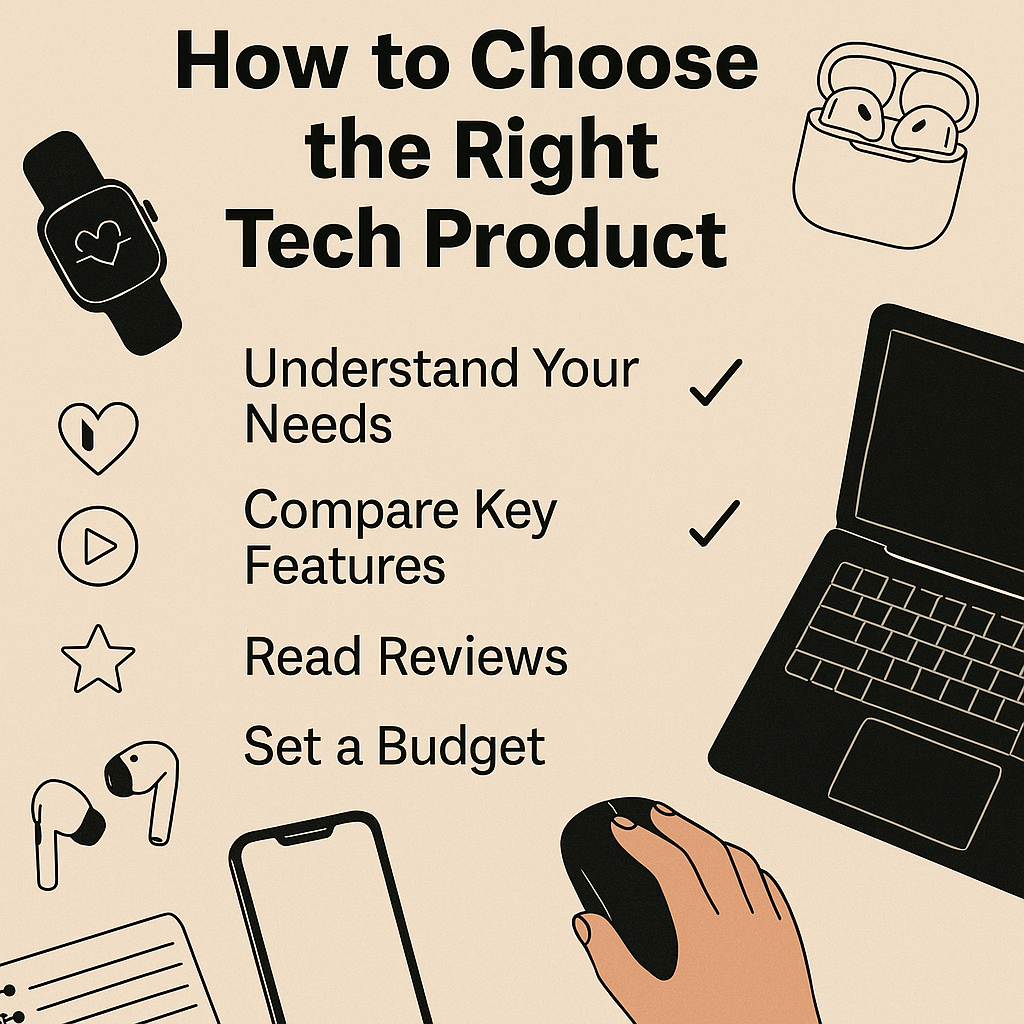
Tech shopping doesn’t have to be confusing or stressful. By clearly identifying your needs, focusing on essential specs, and evaluating real-world performance, you can confidently choose a product that fits your lifestyle and budget. A smart buyer isn’t the one who buys the most expensive device—but the one who gets the most value out of every dollar spent.





